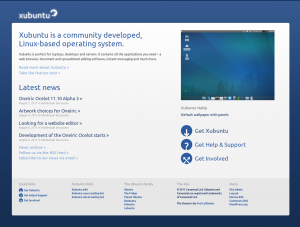Hiding backup files in Thunar
There was one feature in the new Thunar with GIO (since Xubuntu 11.04 Natty) that I didn’t like. It was stubbornly showing backup files (*~). I asked the Thunar developer Jannis Pohlmann today if there is a solution/workaround for that, and there definitely is!
Close Thunar, add the line MiscShowBackup=FALSE at the end of your ~/.config/Thunar/thunarrc and launch Thunar again and you’re not seeing the backup files anymore. What a relief. Thanks Jannis!
On a sidenote, I’ve finally started making decent, serious backups of my (Open Source) work. The rsync-based script works better than I could have ever imagined. Thanks go to Marko for that.